My girl Britt's back with another guest post. I'm not the most tech savvy person these days, but even while living in a developing country, she manages to stay on top of what's hot and helpful. step your game up with the newest life hacks and check out these 5 websites and apps to make your 2013 more productive, efficient, and connected.
ENTER BRITT...
2012 will be known as the year when I finally entered the 21st century by getting an iPhone 3. Yes, an iPhone 3. Yes, I know they’re up to 5 now. But I’m still enamored with the older model and the whole idea of mobile technology with productivity-enhancing apps. My students, on the other hand, wrinkled their noses in disgust when I brought my new prize to class to play some music.
Teenagers, these days, I tell ya…
Though I may be a little late to the game when it comes to acquiring the latest gadget, I still like to make the most of what I do own. After a 2-year technological leave-of-absence here in Thailand, I’m back in action, seeking out the best little lifehacks a girl could ask for.
In case you’re emerging out of a black hole too, here’s a top 5 list of online and mobile goodies that have changed the way I do things this year.
5. IFTTT (If This, Then That)
I love IFTTT because it makes my favorite apps and websites play together nicely. Facebook and Picasa used to be like spoiled brats who wouldn’t share the things that I wanted them to share — my photos — without a whole lot of intervention and time.
simple recipes for the web
Now, I can use IFTTT to automate tasks between services. You can use Facebook, Instagram, Tumblr, Twitter, or any of the other 30+ services featured. By choosing a trigger (uploading a picture to Facebook, for example), I can then choose what action I want to happen (uploading that same photo to a Picasa web album).
You can easily and effectively use IFTTT as a back-up system for your online presence. For example, I just made a recipe where anytime I update my Facebook status, it immediately adds it to a Google Spreadsheet with the date and time (here’s a link). Instant 2013 micro-diary.
Of course, there’s so much more you can do with IFTTT – check and see what the community has to offer.
4. Evernote
Using Evernote is my way of keeping my web research organized. Because it stores notes with a time/date stamp, I can tell you that I actually created my first ever note in August 2008 and my 59th one in December 2009.
I’m not sure why I stopped using Evernote for two years, but in March 2012, we were reuinted and I’ve got around 400 snippets of information saved in there now.
Basically I use Evernote to “clip” and store pieces of information or entire webpages that I find useful, using a handy little browser extension. This information then gets synced to Evernote Web or my iPhone/Kindle app, where I can file it away into notebooks, tag the notes, or search them later.
The search feature is what initially drew me to Evernote. If you take a picture of a business card or a handwritten note, the search feature can read the text.
Evernote actually has many other features in its Trunk, including a way to save all your favorite food memories and an especially schmancy Moleskine notebook. Definitely worth using it in its simplest form, but if you’re ever lost about what to get me or other tech geeks for a present, you can gift the upgraded version so we can work offline.
3. Memrise
I’ve always read that you can improve your retention of language (or anything, for that matter) by creating mnemonic devices, but I never really tried coming up with any of my own…until I found Memrise.
With Memrise, it’s simple. Pick a course (Mandarin Reading Survival, for example) and you’re immediately exposed to interesting memes from the community of language learners on the site. Some are pretty amazing for visual learners, like this meme to help you remember the Chinese symbol for mouth. Other memes may play off of other random associations: this meme suggests that you remember that “mouth” in Chinese is pronounced sort of like “co” because you drink Coca Cola with your mouth. Genius, right?
If the available memes don’t work for you, just add your own random association with the sound or shape you want to remember. I didn’t think I was very good at coming up with memes at first, but as time has gone on, I’ve actually gotten a lot quicker at making nonsense memes that work for me. (I won’t be sharing them here, however, because they are usually inappropriate, but hey, that’s what works.)
Memrise also makes learning into a game where you earn points by typing in the correct definition or choosing the correct answer in multiple choice. Imagine if everyone checked and used Memrise as much as you do Facebook – we’d all be speaking 5 languages by now.
2. Pocket (formerly Read It Later)
I simply ahhhhhh-dore Pocket. If Pocket were a lap dog, I would be the kind of crazy that wanted to carry it around to restaurants and doctors offices so I wouldn’t feel lonely ever again. And that’s what has happened, but luckily it’s an app instead of an animal. Combining Pocket with my Kindle Fire has changed my relationship with the web and my computer, because now I can take everything I want to read with me on the road instead of constantly falling down a rabbit hole of links I want to read.
Like Evernote, Pocket works best for me because of a simple browser extension. When I see a link in a post on kottke.org or on longreads.com that I find interesting, I simply right click and hit “Save to Pocket.” Now I don’t have to click “Open in New Tab” over and over again, and Pocket syncs the article to a clean, easy to read, ad-free page on my iPhone or on my Kindle.
I used to spend way too much time in college with information overloading me and my web browser. Pocket lets me take everything away from the computer and into my hands, and I love it. No more using the computer in bed!
1. Lift
I found out about Lift almost immediately after reading The Power of Habit in late August/early September 2012, and I’ve been hooked ever since. As of Dec. 29, I’ve logged over 850 check-ins to my 20 habits I’m trying to track and change.
Lift mainly helps fulfill the “reward” part of the cue-routine-reward habit loop that has always been elusive for me in my previous attempts at breaking a bad habit (or starting a new one).
The problem is that I (and everyone at the gym around New Years) usually only focus on the routine part of the habit, but making sure you have good cues, low barrier goals like flossing just one tooth, and not breaking the chain are just as important to keep a habit going beyond January.
Lift’s features, which you can see in the screenshots above and below, are simple yet incredibly satisfying; addictive in a good way:
- A big check button to push when you’ve done your habit
- Frequency and monthly graphs
- Habit “streaks”
- Occasional “props” from other users
You also can add notes about what you did or how you felt.
Some research suggests willpower is finite and limited, other research suggests it only is if you believe it to be so (like the Cranberries’ song Zombie, it’s in your head). For me, using Lift has been an exercise in strengthening certain habits and then seeing the effects ripple over to other parts of my life, making it my top technology tool of 2012.
Honorable Mentions:
There are some apps that I didn’t get to make much use of this year but plan on using a lot more when I return to the States. I’ll do a more complete review later, but here they are in case they’re useful to you now:
- Mint.com: easy online budgeting software and additional mobile app. I can’t use it with Thai baht, otherwise I’d be using it every day to track where my money goes. Links to your bank account and lets you tag/categorize your transactions and set financial goals.
- Buffer: particularly handy if you live in a different time zone from all your friends and you want them to see your social media updates. You can schedule when and what you want to post, and Buffer adds it to a queue and does it automatically for you.
- aTimeLogger: Randy Pausch’s lecture on time management reminded me that it’s a good idea to track where all your time goes. I’ve used it for 2 days and I’m already surprised at the results.
- Nike Training Club: interval workouts designed specifically for women. Pick workout focus, intensity and length, set the music, and you’ll hear directions as an on-screen timer counts down how much you’ve got left. Includes instructional videos. Some workout equipment needed but can be modified.
- StayFocusd: an add-on for Chrome that blocks browsing of certain websites, like ones that rhyme with pacebook and muzzfeed, after your designated time limit is up. Shows a screen that says “Shouldn’t you be working?” The answer is yes.
Time to say goodbye to 2012 (or 2555 here) and say hello to 2556. May your workdays be productive – so you can spend time with the people who really matter!
p.s. Anything else I’m missing? Share, please 


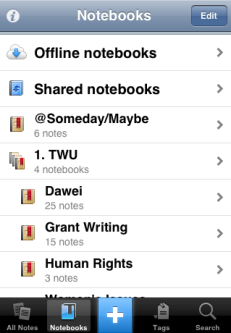


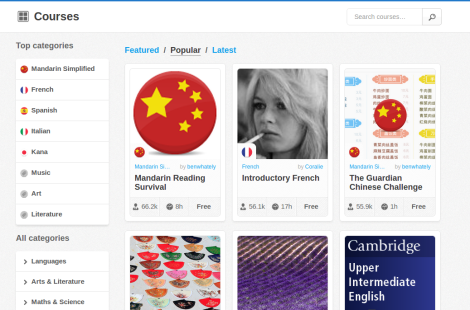
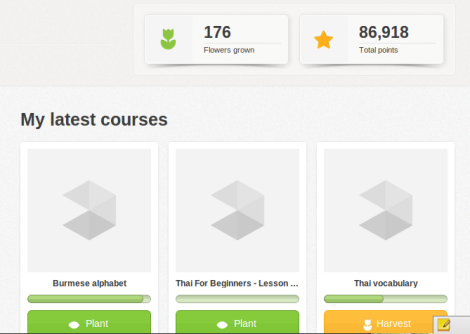

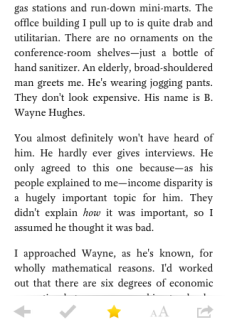

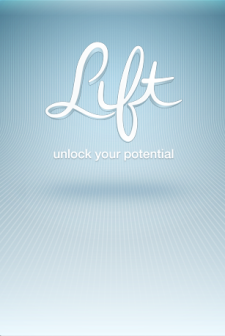


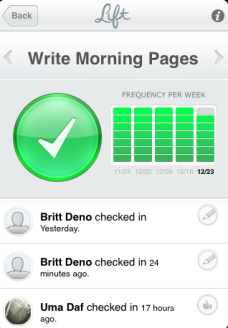
Absolutely Love your Blog and Wow , I've learned a lot Today!
ReplyDeleteAfter Reading so much stuffs about Thailand , I'll probably go visit
for my next vacation :)
I'll Smile for you
Thanks for reading!
ReplyDelete